How to disable Skype v8 Automatic Updates
To disable Skype v8 updates. Simply browse to:
%AppData%\Microsoft\Skype for Desktop- Right-click,
Skype-Setup.exeif present, and select Properties.- If you don’t have this file, create a new text file named
Skype-Setup.exe.
- If you don’t have this file, create a new text file named
- Once you have the property window open, select the Security tab.
- In the Security tab, Edit… the permissions for your user account and others listed in the Groups or user names and deny Full control to the
Skype-Setup.exefile.
After you complete the steps above, you should have a Security tab that looks similar to the following:
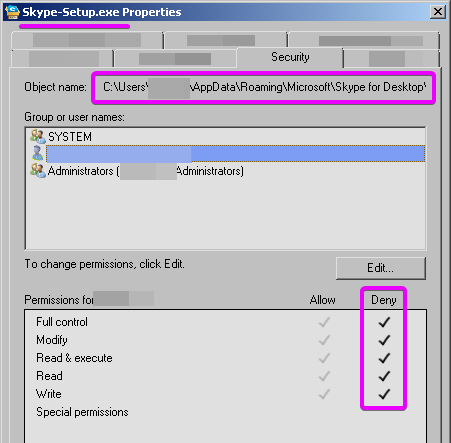
Then finally click Apply and OK to close the window. That’s it!
Leave a comment
Your email address will not be published. Required fields are marked *