How to save the start up location of RDP/RDC window
The Problem
I like using RDP but I get very frustrated when the terminal window doesn’t remember the location.
Evert time I connect via RDP, the remote window starts in the top-left corner of my primary screen. It drives me nuts.
In this post, I’ll explain how to save the location of the window without hacking RDP files.
Set The Defaults
Run MSTSC:
Next, adjust your desired settings in General, Display, and Local Resources….
Click Save button, DO NOT CONNECT, and Close MSTSC when done.
Essentially, what we’ve done is save these connection preferences to “Default.RDP” (see details at the end of this post).
Place The Window
Next connect to the machine using the /v: switch:
Move, place, resize, and adjust the terminal window where you want MSTSC to start every time.
NOTE: If you want scrollbars to be removed adjust the height and width of the window now. You may need to click the restore button between the close and minimize button on the top right.
Next, Close the terminal window when you’re done and click OK.
MSTSC should now save the last position of the window in “Default.RDP” (see details at the end of this post).
Save The RDP file
Run MSTSC again:
Now Click SAVE AS..:
Double click on your new RDP file.
Your new terminal window should start at the same position every time you double click on your new RDP file.
The Details: The Default Settings File
MSTSC stores default connection preferences in a hidden file called “Default.rdp” located in:
[System.Environment]::GetFolderPath([Environment+SpecialFolder]::MyDocuments)
# Windows 7: %USERPROFILE%\Documents\Default.rdp
# Windows 2000 / XP: %USERPROFILE%\My Documents
Note: If you don’t see Default.rdp, you’ll need to turn on “Show Hidden Files”.
Default.rdp is the default settings (& window state location) for MSTSC.
Brian Chavez
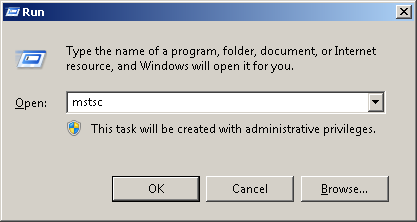

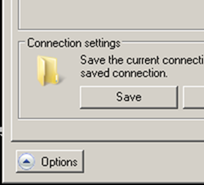
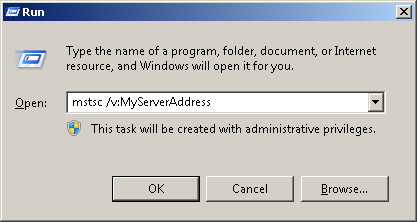
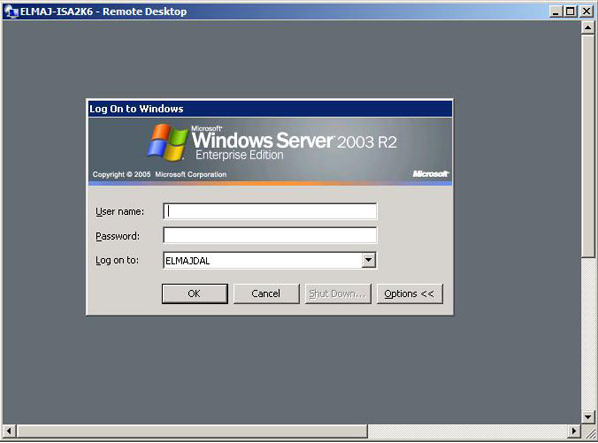
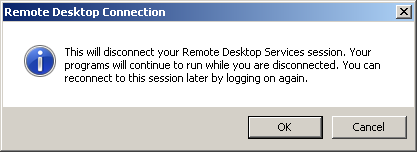
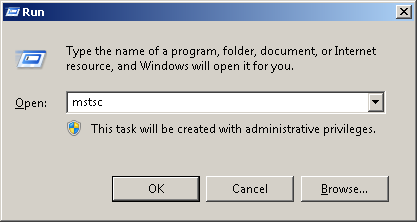
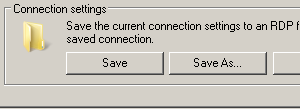
Comments
cefulz
who’s can help me about make a step by step sever n client. .
i need to know how can make sever n client. . urmm..
SadrikX
Awesome Sauce! Thanks for the great write up. My OCD thanks you!! This has been bugging me for almost a year now and just never dug into it so my non-maximized window would be partially full screened like I want it instead of wasting time several times a day to resize the stupid thing… :)
Much respect and appreciation!
Leave a comment
Your email address will not be published. Required fields are marked *