The ParseChildren PersistChildren and PersistenceMode.InnerProperty
After a while of non-web control development, ParseChildren and PersistChildren attributes are important attributes to remember when trying to get the desired results your looking for in the Visual Studio designer.
So, this post should clear up (and serve as a reminder for me) how and why these attributes are important. Let’s explore what these two attributes are used for. Let’s start with ParseChildren.
The [ParseChildrenAttribute]
The ParseChildren Attribute is probably, the most important attribute you should pay attention to when developing web controls. It’s actually used by the ASP.NET Parser and ControlBuilder object to figure out how to parse the ASP.NET code you write. Visual Studio also uses this attribute to figure out what valid sub-controls and components are allowed within the contents of a server control.
Let’s say, I want to create an AggregateFeeds control that displays an aggregate list of RSS feeds.
A Basic and Boring Control Syntax
You’ll notice that the RssResource is the only available option that is allowed as a child from the AggregateFeeds control. Here’s the code behind the AggregateFeeds control:
113 [
114 ParseChildren(
115 typeof(RssResource),
116 DefaultProperty = "Feeds",
117 ChildrenAsProperties = true
118 )
119 ]
120 public class AggregateFeeds : Control
121 {
122 public AggregateFeeds()
123 {
124 this.Feeds = new RssFeedCollection();
125 }
126 public RssFeedCollection Feeds
127 {
128 get;
129 private set;
130 }
131 protected override void Render(HtmlTextWriter writer)
132 {
133 this.Feeds
134 .ForEach( rssRes => writer.Write( rssRes.Url ) );
135 }
136 }
137
138 public class RssFeedCollection : List<RssResource>
139 {
140
141 }
142
143 public class RssResource
144 {
145 public string Url { get; set; }
146 }
The ParseChildren attribute on AggregateFeeds tells the ASP.NET, that any children within the AggregateFeeds control should be typeof(RssResource). ChildrenAsProperties=true let’s ASP.NET know that it should STOP parsing server controls with “runat=server”, and switch to instantiating objects into the properties of the ArggregateFeeds control. DefaultProperty says, that the results of the parsed objects should go into the default property Feeds.
Syntax Goodness With InnerProperty
The previous example was great, it’s simple and get’s the job done. But let’s say, the requirements have changed, our control is growing, and we need to allow more customization, and extensibility for the consumers of our AggregateFeeds control.
Let’s clean up the markup and allow our developers to create markup like this:
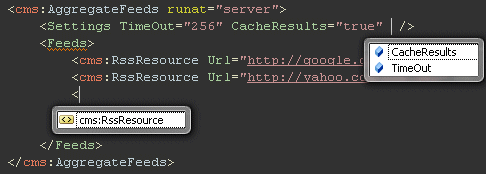
To get this type of syntactical behavior, check out the code below:
113 [
114 ParseChildren(
115 ChildrenAsProperties = true
116 )
117 ]
118 public class AggregateFeeds : Control
119 {
120 public AggregateFeeds()
121 {
122 this.Feeds = new RssFeedCollection();
123 }
124
125 [PersistenceMode(PersistenceMode.InnerProperty)]
126 public RssFeedCollection Feeds
127 {
128 get;
129 private set;
130 }
131 [PersistenceMode(PersistenceMode.InnerProperty)]
132 public AggregateSettings Settings
133 {
134 get;
135 private set;
136 }
137 protected override void Render(HtmlTextWriter writer)
138 {
139 this.Feeds
140 .ForEach( rssRes => writer.Write( rssRes.Url ) );
141 }
142
143 }
144
145 public class AggregateSettings
146 {
147 public int TimeOut { get; set; }
148 public bool CacheResults { get; set; }
149 }
150
151 public class RssFeedCollection : List<RssResource>
152 {
153
154 }
155
156 public class RssResource
157 {
158 public string Url { get; set; }
159 }
Notice, we’ve removed DefaultProperty and typeof(RssResource) from ParseChildren attribute. We’re no longer working with a simple control that has simple children objects that need to be parsed, we’re now working with a complex control with more than one property that we’re setting in the markup, so we’ve removed the “default” stuff. The syntactical magic happens with PersitanceMode attribute on the properties. PersistanceMode.InnerProperty allows us to specify our cool <Feeds> and <Settings> tags. How does Visual Studio know what members are available? It does so by Reflection.
Get fancy, more than one child type
Also, I want to point out, suppose, we want to support multiple types of Feed objects. We could use an enum in RssResource, or we could use inheritance to achieve the following:
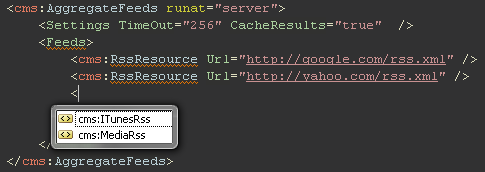
All we would have to do is simply mark RssResource as an abstract class. Then, subclass for each type.
156 public abstract class RssResource
157 {
158 public string Url { get; set; }
159 }
160 public class MediaRss : RssResource
161 {
162
163 }
164 public class ITunesRss : RssResource
165 {
166
167 }
Again, I’m just showing that it’s possible, but following my mantra of “less code, less maintenance,” I’d use an enum to describe the type of rss feed on RssResource.
Where is [PersistChildren]?
Nowhere! Is PersistChildren attribute needed? No, it’s not a required attribute to create your custom control. The PersistChildrenAttribute only provides designer support for your control with Visual Studio and has no “processing” affect in ASP.NET, but remember ParseChildren does.
I’m a
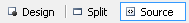 source-view only guy. I really don’t remember the last time I’ve used
the Visual Studio “Design View”, it’s a waste, crashes all the time, so
I’ve pretty much given up on it. Besides, “Design View” is for n00bs
anyway. Just kidding! If you plan on using the Design View, then
you’ll probably need your PersistChildren attribute…
source-view only guy. I really don’t remember the last time I’ve used
the Visual Studio “Design View”, it’s a waste, crashes all the time, so
I’ve pretty much given up on it. Besides, “Design View” is for n00bs
anyway. Just kidding! If you plan on using the Design View, then
you’ll probably need your PersistChildren attribute…
In general, PersistChildren and ParseChildren are exclusive complementary attributes to describe the same semantic operation. The rule of thumb goes:
If ParseChildren(true), then PersistChildren(false).
If ** ParseChildren(false), then PersistChildren(true).
Following the PersistChildren guideline above should keep your code out of trouble. But again, I wouldn’t use PersistChildren only until you actually need it. Less code, less maintenance.
Here’s a nice list of attributes you should consider when writing your custom controls:
http://wdevs.blogspot.com/2007/10/attributes-to-consider-applying-when.html
Hope that helps! Happy coding!
Brian Chavez
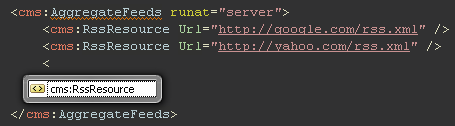
Comments
sulfur_scatch
Great article!
Perry Loh
Nice article. You’ve explained these attributes better than the MSDN documentation ever has, and clearer than any other article I’ve found the last few years :)
sandeep
Superb article!!
Jim
Just what I needed - I’ve was trying to figure out how to do this all day. Thanks!
Srećko
Like it…. 5/5
Jiří Nouza
Thank you for very good example. I have a question: Does an example in a “Get fancy, more than one child type” work when I don’t use an abstract base class?
I have ClassB : ClassA, no abstract,
and I uses it as a property:
[PersistenceMode(PersistenceMode.InnerProperty)]
public List<ClassA> ToolBarSettings{
… }
However I always get an error Unknown server tag ‘CRM:ClassB’ when I try to use it in this way:
<ToolBarSettings>
<CRM:ClassA CommandName=”NEWTASK” />
<CRM:ClassA CommandName=”EDIT” />
<CRM:ClassB CommandName=”XYZ” />
</ToolBarSettings>
Thank you
Jiří Nouza
Found the answer: it works even it is not an abstract class.
I unfortunatelly forgot one class in another namespace which seems as a problem.
Guido Tapia
Great article
Neikius
Great article.
But I still have some problems here… I just can’t get this to work in my case :S Bad luck I guess.
Aleh
An amazing article…!!!
nishad
Nice article
thanks…
Mike
I keep coming back to this article, because it explains it better than most. But I still have two questions, hopefully you can answer these:
1. What determines the tag prefix for the inner properties? Is it always the same as the tag prefix for the control itself?
2. What type should the collection property minimally be? IS it ICollection? Or IList? I think it should support Add(), but I’m not sure if it can be ICollection<T> for instance.
Thanks!
Dov
Great article, the best of read in a long time. I’ve been trying to understand ParseChildren & PersistChildren for a while - you explain it simple and to the point. Well Done!
Soundar
Very nice article and very useful for beginners.
Leave a comment
Your email address will not be published. Required fields are marked *