WMI Provider Error - Access Denied - TDSSNIClient initialization failed with error 0x5
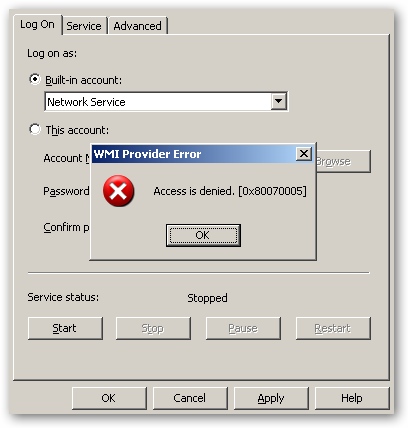
I got an interesting error while trying to change the log on service account for SQL server. I got a “WMI Provider Error” and a bunch of errors in the Windows Event Log.
Simple solution:
Restart.
The problem is simply, a Named Pipe issue. Restarting re-creates the Named Pipe under the correct log on account.
If the restart fails, and you’re still having problems connecting to SQL Server Remotely, try the following:
-
Set the log on account permissions on:
C:\Program Files\Microsoft SQL Server
C:\DATA DIRECTORYfor the log on account. You’ll need to set “Full Control” permissions and make sure that you re-apply the rule to all children by clicking on the directory properties>Security>Advanced>Permissions>“Replace permission entries on all child objects…”
Hope that helps.
Comments
Sorgfelt
I had that problem. The problem was that the user name text box contained “.\SQLServerAccount” and the “.” was being used as the computer name or domain name by WMI when trying to change the password of that account. The fix is to remove the “." in front of the user name before trying to change the passwords.
Leave a comment
Your email address will not be published. Required fields are marked *