Clicking Outlook links open Blank/Empty Page in Chrome
Quick Note
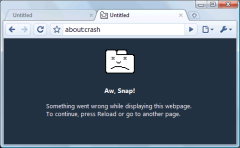
Under the following conditions:
- Google Chrome set as the default browser.
- Microsoft Outlook running in “Windows XP” compatibility mode.
Clicking on links inside emails (or any hyperlink even inside contacts), Google Chrome will open up in a blank “Untitled” tab. UI menus and the ominibox are completely unresponsive.
Turns out, running Microsoft Outlook in “Windows XP” compatibility mode will cause Google Chrome to fail to open links in Outlook.
So, disable “compatibility mode” and all should be well.
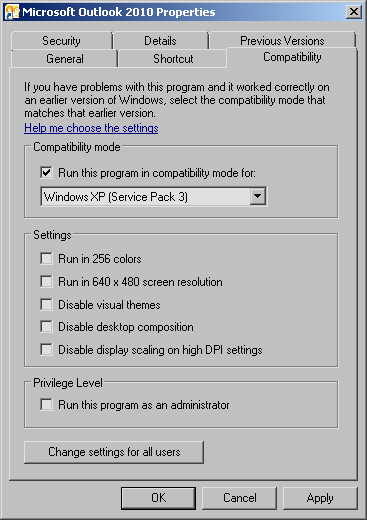
Hope that helps,
Brian Chavez
Comments
Mark
Thanks, that was the issue, running it in compatibility mode.
Valerie Price
I’m running Outlook 2013 and Windows 10 - there is no Compatibility Mode checkbox in properties - and running the compatibility mode troubleshooter doesn’t help. Any more ideas?
Leave a comment
Your email address will not be published. Required fields are marked *