NAnt Addin for Visual Studio (VS) 2008
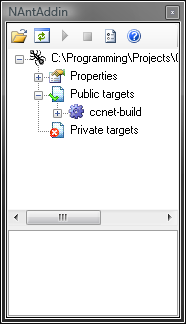
I’ve finally committed and upgraded VS 2008. Fortunately, everything has gone pretty smooth. Third party tooling support for VS 2008 is now reasonable, ReSharper, Code Rush, all now are supporting 2008. But one of my favorite helper tools is NAntAddin developed by Netlogics Software. It’s quick and easy to execute specific NAnt tasks in the window. Unfortunately, it doesn’t support 2008 out of the box.
However, after playing around with the AddIn file, I was able to get NAntAddin working with VS 2008.
Here’s how to do it:
- Download the latest version.
-
Unzip and copy the addin files and folder to:
On Vista:
\Users\%UserName%\Visual Studio 2008\AddinsOn XP:
\My Documents\Visual Studio 2008\AddinsNote: If you don’t see an “Addins” folder in, then create one under “Visual Studio 2008”.
-
Next, open the NAntAddin.Addin file with your favorite text editor, and edit the <version> value to 9.0 as shown below:
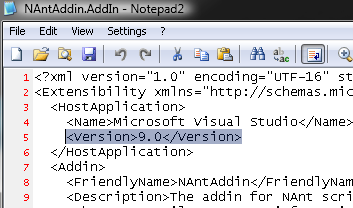
Now start Visual Studio 2008, and you should have NAntAddin up and running!
Your final directory structure should look like the following:
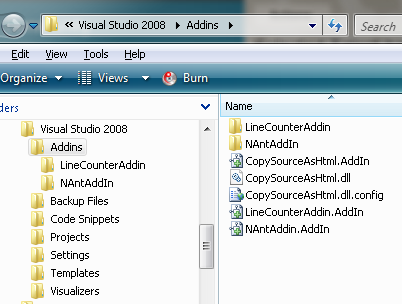
Happy coding!
Brian Chavez
Comments
Dylan Milks
My version of VS 2008 does not contain an Addins folder. Is this to be expected or is it assumed that I should be creating this folder?
Also, there is no “Users” folder in Windows XP. Is this file path only for Vista? If yes, then what is the path for XP?
Brian Chavez
Hi Dylan,
Yes, the path is for Vista.
On XP, you should see in your:
My Documents\Visual Studio 2008\Addins
If you don’t see the Addins folder, then create one. The final path for the Nant addin should look like:
NAntAddin plug file:
My Documents\Visual Studio 2008\NAntAddin.AddIn
My Documents\Visual Studio 2008\NAntAddin[dlls in here]
MVC Toilet Seat
Very nice, thanks!
Tomasz Modelski
Thanks for solution !
I’ve got small issue with plug-in, it doesn’t remember it’s position in visual studio (ex: to be docable in right pane).
Does anyone has solution for that ?
Brian Chavez
@Tomasz
Same here, the NAnt Add-In doesn’t remember the position on mine either.
Abel Braaksma
None of the links to NetLogics (netlogics.cz) work and their site has no mention of this tool at all anymore. Any idea where to find this, or another, NAnt integration plugin?
Abel Braaksma
While you haven’t shown my previous comment, here’s a new try, this time with the updated URL. Use it to change your to point to the correct location: http://www.netlogics.ch/devcenter/addins.nant.html
rvw
great article, this link led me to their nunit addin http://www.netlogics.ch/devcenter/addins.nunit.html. i’ve been looking for an addin like this for awhile.
Andrey
Thank you! Very useful post!
Leave a comment
Your email address will not be published. Required fields are marked *