The Parallel port driver service failed to start – Hyper-V

I migrated Bit Armory’s servers from Virtual Server 2005 R2 to Microsoft Windows 2008 R2 Hyper-V and ran into a lot of friction.
Anyway, the migrated servers had annoying errors from the Service Control Manager saying:
Event Type: Error
Event Source: Service Control Manager
Event Category: None
Event ID: 7000
Description:
The Parallel port driver service failed to start due to the following error:
The service cannot be started, either because it is disabled or because it has no enabled devices associated with it.
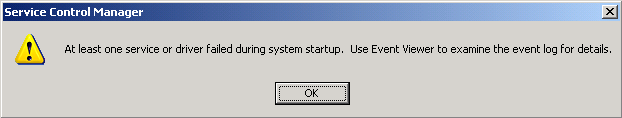
The problem can easily be solved by disabling the “Parvdm” device & driver service. Open Device Manager, Check “Show hidden devices”, find “Parvdm” in “Non-Plug and Play Drivers”.
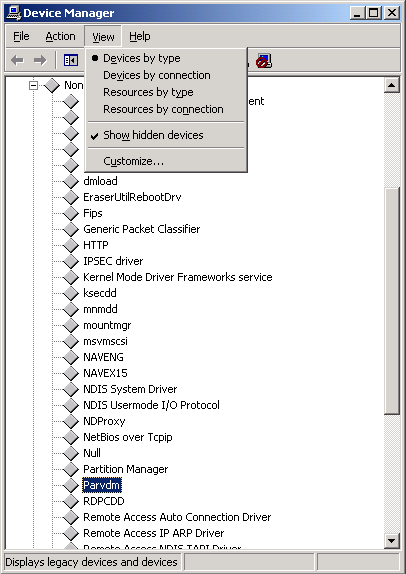
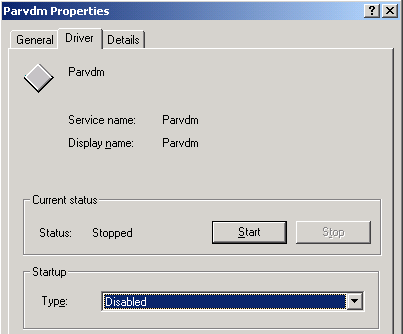
Then all should be well. Again, just more friction from Microsoft. They
really need to test this stuff.
![]()
Hope that helps,
Brian Chavez
Comments
FHDE
Thanks,worked perfect
ADITYA JALAN
Worked for me too..Thanks a lot..
Andy
Thanks, had this problem after moving my VM from VirtualPC to Hyper-V.
Muneeb
Great one! It worked but I wonder what driver was that. Probably will need to find proper solution in future instead of just disabling it.
Marcos
Awesome! Thanks a lot!
Alex C
works like a charm, thanks a bunch
Michael A
Thanks, worked for me too! My System Galaxy security software still won’t run, but the startup error is gone.
Jose L
Awesome! Thanks a lot!
Sixpax
Thanks for that. It’s annoyed me but I never really looked until today. First page I got to!
Ricky
WOW! amazing and fast solution. microshaft wants us to modify the registry, i like your solution MUCH better. Thanks again.
Leave a comment
Your email address will not be published. Required fields are marked *